For every messy Mac situation
For every messy Mac situation
For every messy
Mac situation
For every messy
Mac situation
For every messy
Mac situation
AI that understands your files
You're always in control
Never lose a file again
AI that understands your files
You're always in control
Never lose a file again
AI that understands your files
You're always in control
Never lose a file again
AI that understands your files
You're always in control
Never lose a file again
50,000,000 files organized
Try Sparkle for free
Try Sparkle for free
Try Sparkle for free
Try Sparkle for free
Try Sparkle for free
You won't be charged until the end of your trial.
Cancel any time in the app.
You won't be charged until the end of your trial.
Cancel any time in the app.
















































10,328,332
10,328,332
10,328,332
10,328,332
10,328,332
Files organized for
Files organized for
Files organized for
Files organized for
10,000+ happy users
10,000+ happy users
10,000+ happy users
10,000+ happy users

10,328,332
10,328,332
10,328,332
Files organized for
10,000+ happy users
Organizing is over
Organizing is over
Organizing is over
Organizing is over
Organizing is over
No more wasting time sorting files manually. Sparkle
uses AI to create a customised folder structure.
No more wasting time sorting files manually. Sparkle
uses AI to create a customised folder structure.
No more wasting time sorting files
manually. Sparkle uses AI to create a
customised folder structure.
No more wasting time sorting files manually. Sparkle
uses AI to create a customized folder structure.
No more wasting time sorting files manually. Sparkle
uses AI to create a customized folder structure.
Manual organization


❌ Manually creating folders
❌ Wasting time organizing screenshots
❌ Digging through cluttered folders
❌ Cloud files scattered
❌ Messy work and personal files
❌ Forgetting where important files are saved
With
Sparkle

Turn any folder into a Smart Folder
Pick which folders Sparkle should manage—Desktop, Documents, and Downloads—or add a custom folder.
Sparkle will customize your Smart Folder
Instantly, Sparkle will add new sub-folders to your Smart Folder based on the types of files you typically keep in that folder. It’ll then organize your files into those sub-folders.
Never organize again
Let Sparkle handle organizing your computer so you can find files instantly in your smart, self-organizing folder system.
Manual organization
Manual organization

❌ Manually creating folders
❌ Manually creating folders
❌ Wasting time organizing screenshots
❌ Wasting time organizing screenshots
❌ Digging through cluttered folders
❌ Digging through cluttered folders
❌ Cloud files scattered
❌ Cloud files scattered
❌ Messy work and personal files
❌ Messy work and personal files
❌ Forgetting where important files are saved
❌ Forgetting where important files are saved
Manual organization
Manual organization


❌ Manually creating folders
❌ Manually creating folders
❌ Wasting time organizing screenshots
❌ Wasting time organizing screenshots
❌ Digging through cluttered folders
❌ Digging through cluttered folders
❌ Cloud files scattered
❌ Cloud files scattered
❌ Messy work and personal files
❌ Messy work and personal files
❌ Forgetting where important files are saved
❌ Forgetting where important files are saved
With
With
Sparkle
Sparkle

Turn any folder into a Smart Folder
Pick which folders Sparkle should manage—Desktop, Documents, and Downloads—or add a custom folder.
Sparkle will customize your Smart Folder
Instantly, Sparkle will add new sub-folders to your Smart Folder based on the types of files you typically keep in that folder. It’ll then organize your files into those sub-folders.
Never organize again
Let Sparkle handle organizing your computer so you can find files instantly in your smart, self-organizing folder system.
Turn any folder into a Smart Folder
Pick which folders Sparkle should manage—Desktop, Documents, and Downloads—or add a custom folder.
Sparkle will customize your Smart Folder
Instantly, Sparkle will add new sub-folders to your Smart Folder based on the types of files you typically keep in that folder. It’ll then organize your files into those sub-folders.
Never organize again
Let Sparkle handle organizing your computer so you can find files instantly in your smart, self-organizing folder system.
With
With
Sparkle
Sparkle


Turn any folder into a Smart Folder
Pick which folders Sparkle should manage—Desktop, Documents, and Downloads—or add a custom folder.
Sparkle will customize your Smart Folder
Instantly, Sparkle will add new sub-folders to your Smart Folder based on the types of files you typically keep in that folder. It’ll then organize your files into those sub-folders.
Never organize again
Let Sparkle handle organizing your computer so you can find files instantly in your smart, self-organizing folder system.
Turn any folder into a Smart Folder
Pick which folders Sparkle should manage—Desktop, Documents, and Downloads—or add a custom folder.
Sparkle will customize your Smart Folder
Instantly, Sparkle will add new sub-folders to your Smart Folder based on the types of files you typically keep in that folder. It’ll then organize your files into those sub-folders.
Never organize again
Let Sparkle handle organizing your computer so you can find files instantly in your smart, self-organizing folder system.
Start your 15-day free trial
Start your 15-day free trial
Manual organization


❌ Manually creating folders
❌ Wasting time organizing screenshots
❌ Digging through cluttered folders
❌ Cloud files scattered
❌ Messy work and personal files
❌ Forgetting where important files are saved
With
Sparkle

Turn any folder into a Smart Folder
Pick which folders Sparkle should manage—Desktop, Documents, and Downloads—or add a custom folder.
Sparkle will customize your Smart Folder
Instantly, Sparkle will add new sub-folders to your Smart Folder based on the types of files you typically keep in that folder. It’ll then organize your files into those sub-folders.
Never organize again
Let Sparkle handle organizing your computer so you can find files instantly in your smart, self-organizing folder system.


Wonderful way to liberate human time and spend more time on creative work.
Wonderful way to liberate human time and spend more time on creative work.
Wonderful way to liberate human time and spend more time
on creative work.
Wonderful way to liberate human time
and spend more time on creative work.
Wonderful way to liberate human time
and spend more time on creative work.

Wonderful way to liberate human time and spend more time
on creative work.

Tiago Forte
CEO, Forte Labs

Tiago Forte
Tiago Forte
Tiago Forte
Tiago Forte
CEO, Forte Labs
CEO, Forte Labs
CEO, Forte Labs
CEO, Forte Labs


Wonderful way to liberate human time and spend more time on creative work.

Wonderful way to liberate human time and spend more time
on creative work.

Tiago Forte
CEO, Forte Labs

Tiago Forte
CEO, Forte Labs
Set it and forget it
Set it and forget it
Set it and forget it
Set it and forget it
Set it and forget it
Set it and forget it
No more wasting time sorting files manually. Just
save your files, and Sparkle takes care of the rest.
No more wasting time sorting files manually. Just
save your files, and Sparkle takes care of the rest.
No more wasting time sorting files
manually. Sparkle uses AI to create a
customised folder structure.
Sparkle organizes all your folders
Select the folders you want to organize
Choose which folders Sparkle should manage.
Sparkle works great with Dropbox, Google, Box, and any other cloud provider.





Every smart folder is uniquely designed for you
Select the folders you want to organize
Once set up, Sparkle automatically organizes files into
✅ Recents—where new files go first before
being sorted.
✅ Manual Library—a space for files want
manage yourself.
✅ AI Library—where Sparkle creates a custom folder structure and organizes loose files.

Built-in duplicate detection
Find and remove duplicate files in seconds
Sparkle finds and flags duplicates automatically. It scans the folders you choose and detects true duplicates locally — even when filenames don’t match.

Sparkle organizes all your folders
Turn your cloud drive into a Smart Folder
Sparkle also works with cloud storage like Google Drive and Dropbox, as well as external hard drives, keeping your files structured no matter where they’re stored.

Sparkle organizes all your folders
Sparkle organizes all your folders
Sparkle organizes all your folders
Sparkle organizes all your folders
Select the folders you want to organize
Select the folders you want to organize
Select the folders you want to organize
Select the folders you want to organize
Choose which folders Sparkle should manage. Sparkle fully organizes your Mac folders and helps declutter iCloud and Google Drive.
Choose which folders Sparkle should manage. Sparkle fully organizes your Mac folders and helps declutter iCloud and Google Drive.
Your folder structure, built for you
Your folder structure, built for you
Folders that finally make sense
Folders that finally make sense
Sparkle reads your files and creates themes just for you:
✅ Choose a layout—default, by project, or by file type
✅ AI suggests folders based on your content
✅ Customize your system before files move
Sparkle reads your files and creates themes just for you:
✅ Choose a layout—default, by project, or by file type
✅ AI suggests folders based on your content
✅ Customize your system before files move
No more messy cloud files
No more messy cloud files
No more messy cloud files
No more messy cloud files
Clean up iCloud and Google Drive in minutes
Clean up iCloud and Google Drive in minutes
Sparkle tidies scattered files so your storage finally feels organized.
Sparkle tidies scattered files so your storage finally feels organized.










Sparkle organizes all your folders
Select the folders you want to organize
Choose which folders Sparkle should manage.
Sparkle works great with Dropbox, Google, Box, and any other cloud provider.





Every smart folder is uniquely designed for you
Select the folders you want to organize
Once set up, Sparkle automatically organizes files into
✅ Recents—where new files go first before being sorted
✅ Manual Library—a space for files want manage yourself
✅ AI Library—where Sparkle creates a custom folder structure and organizes loose files

Built-in duplicate detection
Find and remove duplicate files in seconds
Sparkle finds and flags duplicates automatically.
It scans the folders you choose and detects true duplicates locally — even when filenames don’t match.

Sparkle organizes all your folders
Turn your cloud drive into a smart folder
Sparkle also works with cloud storage like Google Drive and Dropbox, as well as external hard drives, keeping your files structured no matter where they’re stored.

Security is our priority
Security is our priority
Security is our priority
Sparkle reads your files to organize your life so you don't have to. We carefully chose AI models to ensure your information is used to do one thing, and one thing only—organize your computer. File data stored in our database is deleted every 30 days.
Sparkle uses file names to organize your life so you don’t have to. We carefully chose AI models to ensure your information is used to do one thing, and
one thing only—organize your computer. File names stored in our
database are deleted every 30 days.
Start organizing
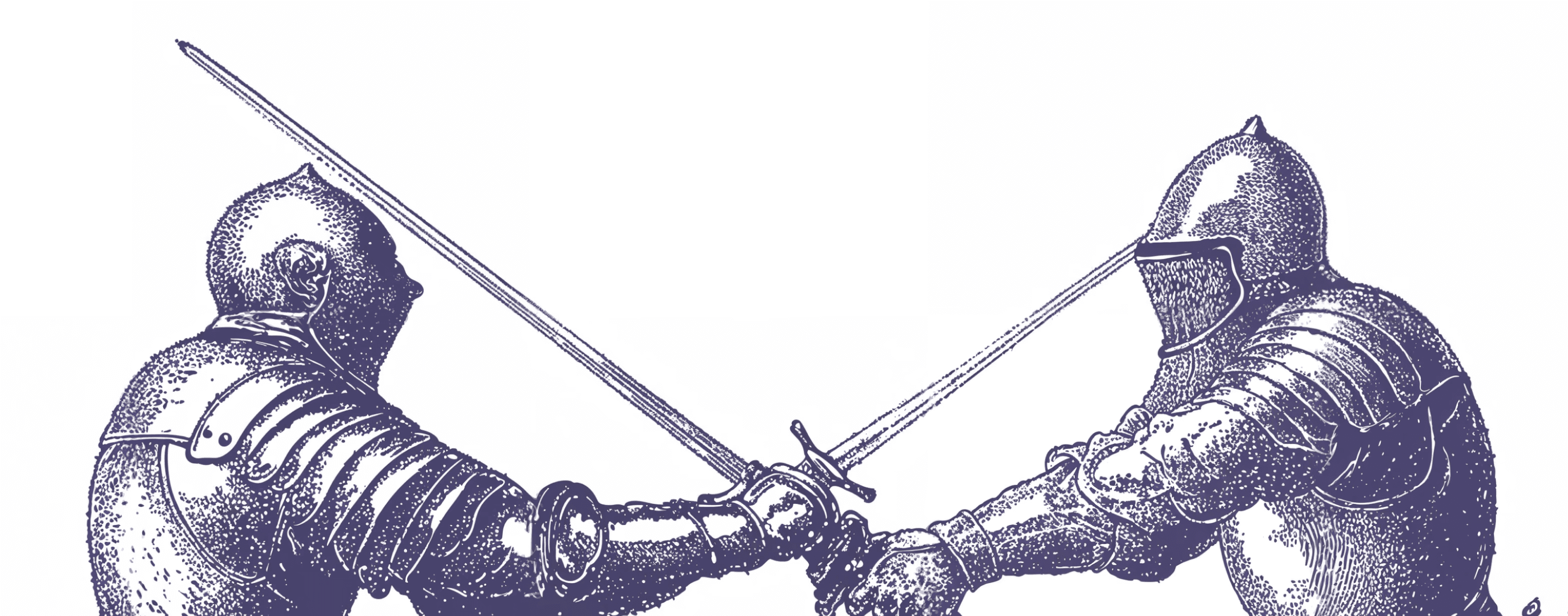
Security is our priority
Security is our priority
Sparkle uses file names to organize your life so you don’t have to. We
carefully chose AI models to ensure your information is used to do
one thing, and one thing only—organize your computer. File
names stored in our database are deleted every 30 days.
Sparkle uses file names to organize your life so you don’t have to. We
carefully chose AI models to ensure your information is used to do
one thing, and one thing only—organize your computer. File
names stored in our database are deleted every 30 days.
Start organizing
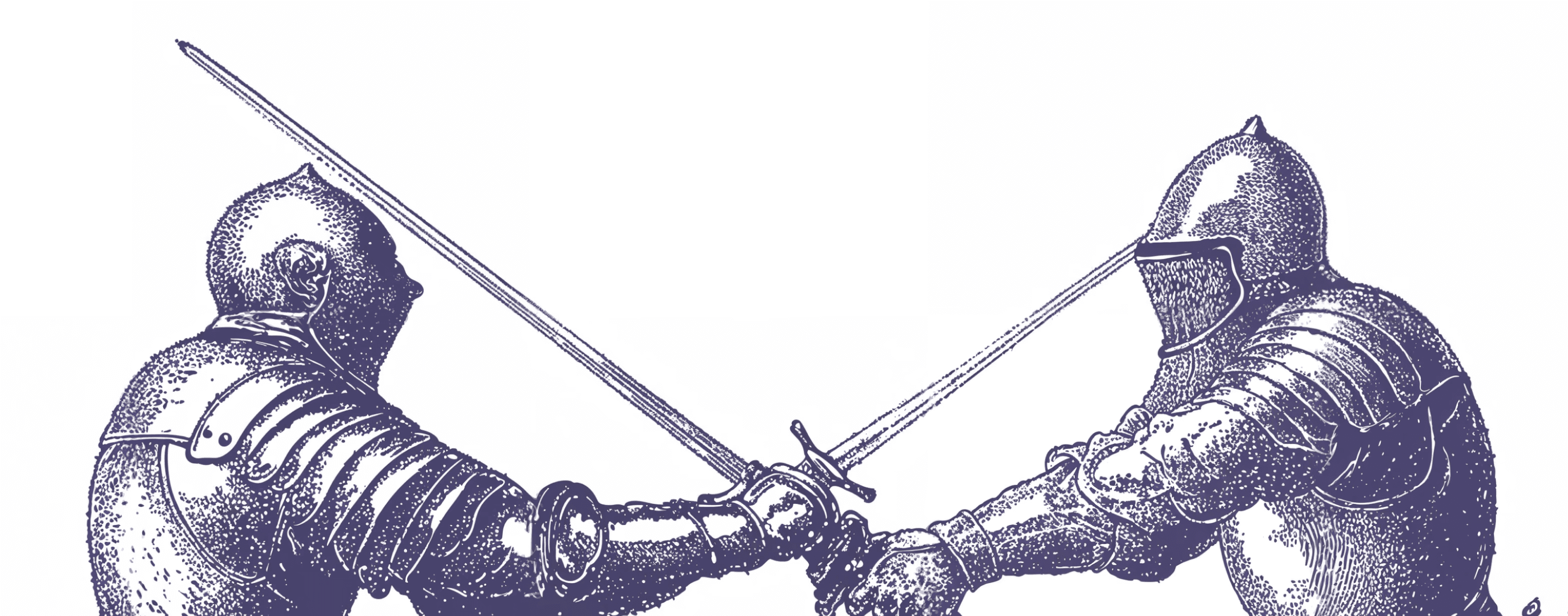
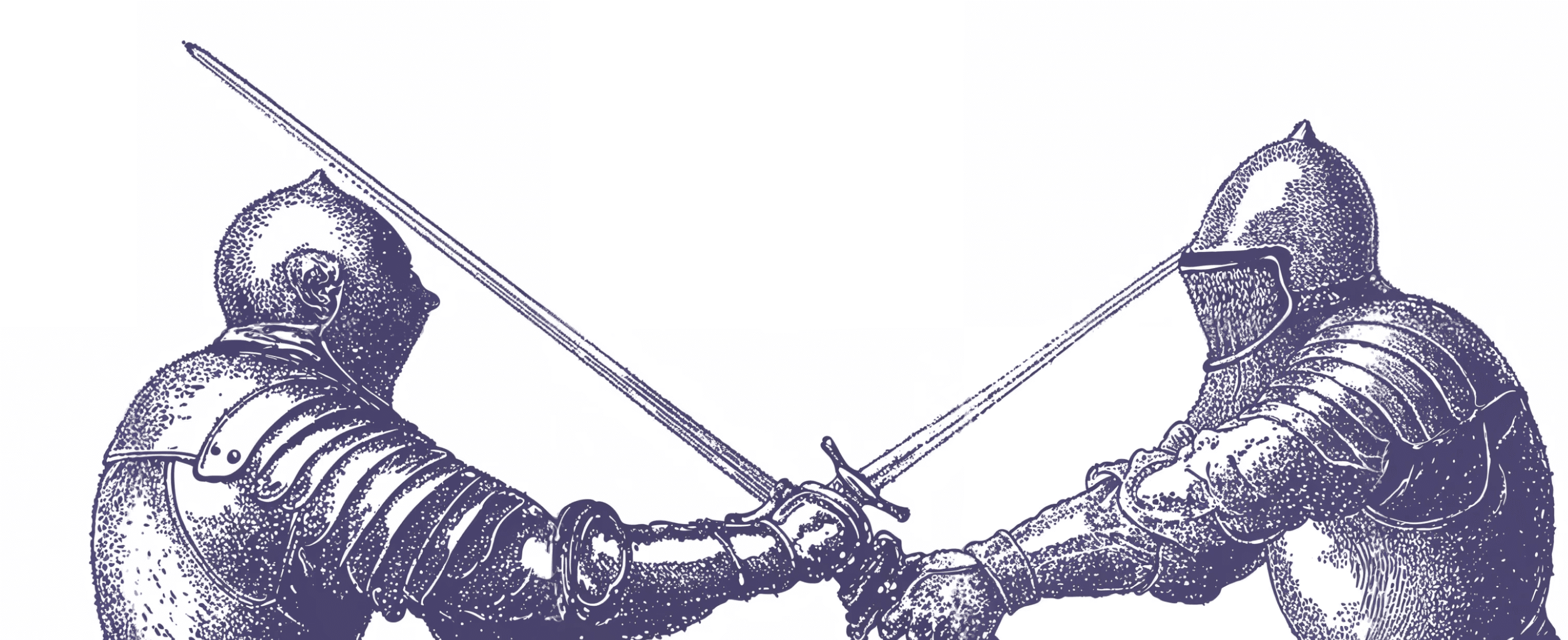

Save an average of 3.5 hours per week
Save an average of 3.5 hours per week
Save an average of 3.5 hours per week
Save an average of 3.5 hours per week
Join 10,000+ happy users
Join 10,000+ happy users
Save an average of 3.5 hours per week
Join 10,000+ happy users
Monthly
Save $10/year
Yearly
Save $21/year
Lifetime

Monthly
Save $10/year
Yearly
Save $21/year
Lifetime

Monthly
Save $10/year
Yearly
Save $21/year
Lifetime


Installed this, and for the first time, have a
reasonable folder structure.
Installed this, and for the first time, have a
reasonable folder structure.
Installed this, and for the first time, have a
reasonable folder structure.

Nathan Labenz
Nathan Labenz

Save an average of
3.5 hours per week
Join 10,000+ happy users
Save an average of 3.5 hours per week
Join 10,000+ happy users
Monthly
Save $10/year
Yearly
Save $21/year
Lifetime


Installed this, and for the first time, have a reasonable
folder structure.

Nathan Labenz
Frequently asked questions
Frequently asked questions
Frequently asked questions
Frequently asked questions
Got more questions? Email us at sparkle@every.to
Got more questions? Email us at sparkle@every.to
What folders can Sparkle organize?
What will Sparkle do to a folder if I give the app permission to organize it?
What kind of permissions do I need to give Sparkle?
Can I customize the folder structure Sparkle creates?
How is Sparkle different from Hazel?
Can I stop Sparkle from organizing certain files?
Can I create my own folders inside Sparkle?
Will Sparkle delete any of my files?
Can Sparkle organize external drives?
Will Sparkle make changes to any other system permissions?
What should I do if I don’t like how Sparkle organizes my files?
Will Sparkle move folders that apps use to store data?
Does Sparkle work with iCloud and Google Drive?
Will Sparkle slow down my Mac?
Your privacy, always protected
Your privacy, always protected
Your privacy, always protected
Your privacy,
always protected
Your privacy, always protected
Your privacy, always protected
Your files stay secure and under your control.
Your files stay secure and under your control.
🔒
🔒
We read your files to organize smarter Sparkle analyzes file content to create the perfect structure. Your data is sent securely and deleted after processing.
🗑️
Your details are deleted every 30 days
Your file names are stored only for organization purposes and are automatically deleted from our system every 30 days—no action needed.
🚫
We only use file names, nothing else
We never store, share, or sell your data. Your files stay on your device—Sparkle simply organizes them for you. Your files remain yours, and yours only.
🔐
Security you can trust
Sparkle runs locally on your Mac and does not upload your files anywhere. Your information stays encrypted, secure, and under your control.
🗑️
🗑️
Your data is deleted every 30 days
File data is stored only for organization and auto-deleted every 30 days. There's no action needed from you.
🚫
🚫
We never store, share, or sell your data File content is used only for organization and deleted immediately. Your files stay yours.
🔐
🔐
Security you can trust
Your files stay on your Mac. Sparkle safely organizes them on your device.






